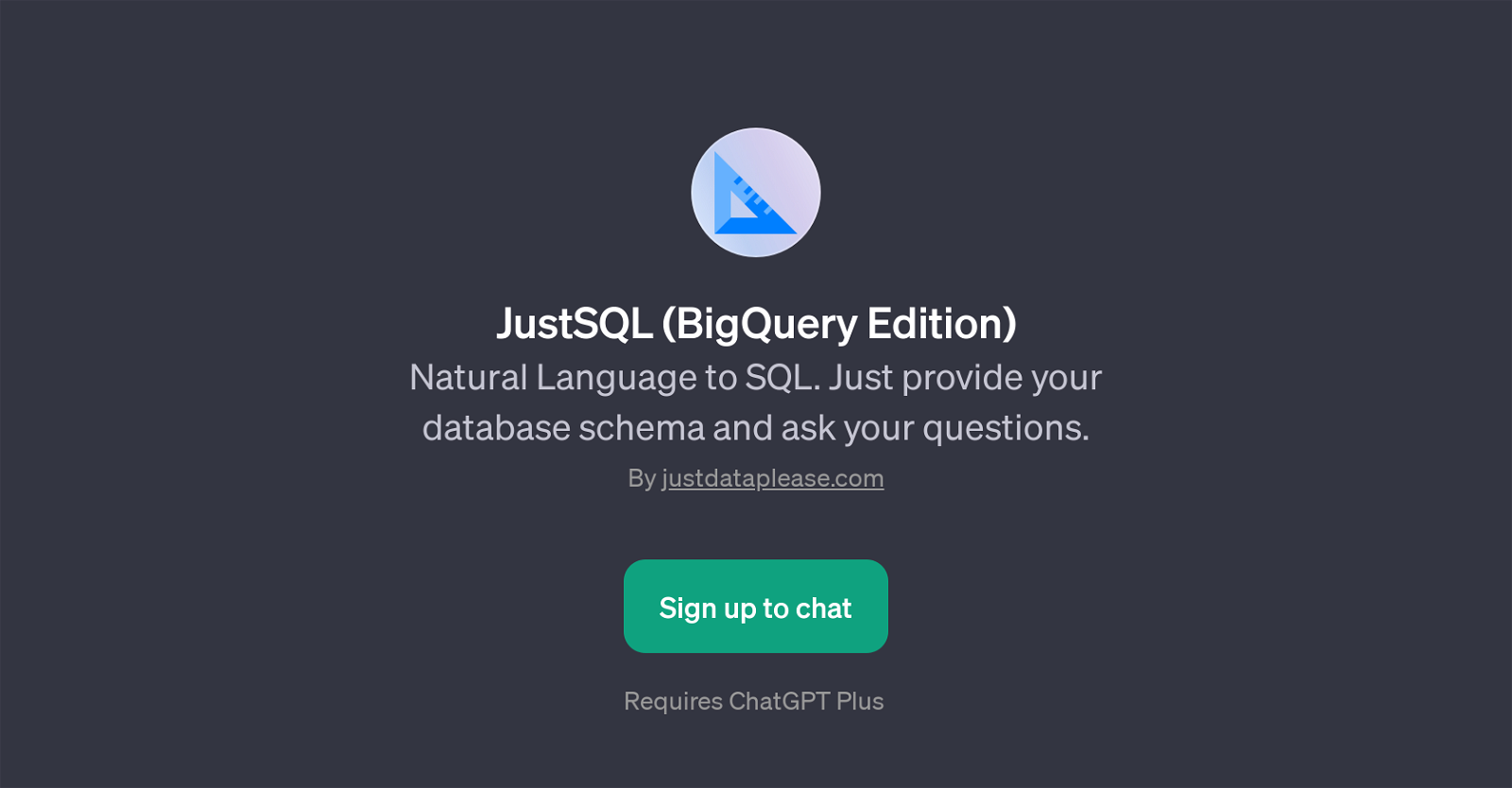JustSQL (BigQuery Edition)
JustSQL (BigQuery Edition) is a GPT that translates natural language into structured query language (SQL). Its primary function is to facilitate the communication between users and SQL databases, particularly BigQuery databases, in a natural, user-friendly manner.
By inputting a database schema, users ask questions or make requests in plain language, which JustSQL then converts into corresponding SQL commands. This GPT is designed by Just Data, indicating its root purpose in data manipulation and management.
It requires ChatGPT Plus for effective interaction and functionality, incorporating GPT technologies developed by OpenAI. To effectively use the tool, users may ask questions such as 'How to use JustSQL for BigQuery?' or 'What are JustFunctions for BigQuery?'.
These prompt starters assist in understanding and exploiting the tool's capabilities. It's important to note that the essential requirement to operate JustSQL (BigQuery Edition) effectively is to provide a database schema.
With this, users can extract, manipulate, and manage data stored in SQL databases by simply using natural language. Overall, JustSQL is a powerful tool that bridges the often daunting language gap between non-technical users and SQL databases.
Would you recommend JustSQL (BigQuery Edition)?
Help other people by letting them know if this AI was useful.
Feature requests



If you liked JustSQL (BigQuery Edition)
People also searched
Help
To prevent spam, some actions require being signed in. It's free and takes a few seconds.
Sign in with Google